HOW TO View Panoramas
A few words to help you view the on this site….
In my humble opinion, they are BEST viewed using DevalVR software …. IT’S FREE!!!!! Simply click on “DevalVR” above and you’ll be taken to their page where there is a big GREEN button that states: “Install DevalVR”. Click on it …. To insure that “*.mov” files are opened with “DevalVR”, right click on a “*.mov” file, click on “Open with”, then select “DevalVR”.
If QuickTime is present, then QuickTime is used (this plugin is present in all Mac computers and 65% of Windows computers). If QuickTime is not present, then a message is shown to allow the user to install DevalVR plugin, this is a very small plugin for Windows (about 0.3 MB) of high quality and performance.
If, when you click on a pano file (*.mov” type file), you get the question “What program do you want to use to open this type file?”, choose (or “Browse” for and choose), “DevalVR”. Pano files (*.mov” type file), can also be run with the program “QuickTime“, but I just like the menu system, clarity and the actual program size of DevalVR.
Use your mouse to “navigate” around “in” a panorama, click & hold the left mouse button, drag the mouse up/down/back/forth to move the view. Use the keyboard “SHIFT” key to ZOOM IN and the “CTRL” key to ZOOM OUT.
Once in DevalVR, there is a small tab in the lower left corner that is normally retracted and can be extended by clicking on it:
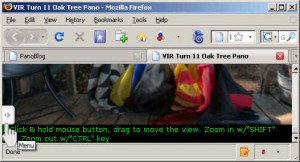
The extended menu offers: “Initial Zoom” (back to original size view), “Incremental Zoom” (zooms IN a bit with each click), “Decremental Zoom” (zoom OUT a bit with each click), “Full Screen” (opens pano on full screen – to leave full screen – click on “X” in upper right hand corner of screen), “External Window” (opens pano in it’s own re-sizable window), “Continuous Rotation” (for the lazy folk who want the computer to do all the work), “Manual Movement” (screen movement by clicking/holding left mouse button and moving the mouse up/down/back/forth), “Info” (DevalVR propaganda). The extended menu is shown below:
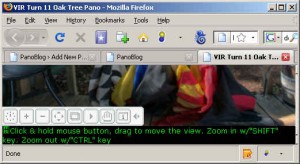
Please do not view these panos while driving.
