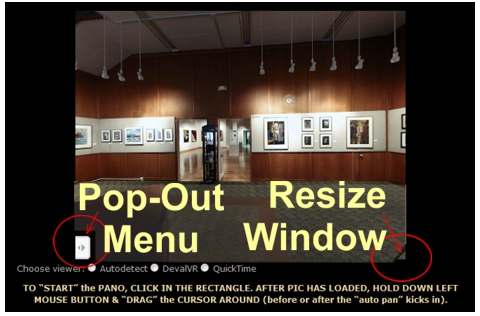EUREKA !!!
Posted in panorama on December 1st, 2012 by MoFrom time to time, I look at the stuff I put here (!!!). I post in spurts (creative lapses?). While I was putting the post up about the visit to the AFA, I was proofing for mistakes and trying to remember how to do this, when I noticed something I hadn’t before. If using “DevalVR” to view the pano, after one clicks on the static, still pic (with the “arrow” in it’s center denoting there’s a link to a panorama there), the panorama scene has 3-4 small diagonal lines in the lower right hand corner.
By placing your cursor on these small “arrow” lines, clicking and dragging you can Resize the Window, enlarging the view … neat!
Also,there will be a “Pop-Out Menu” tab, in the lower left corner, that when clicked on, will present the user a menu with a few different options.